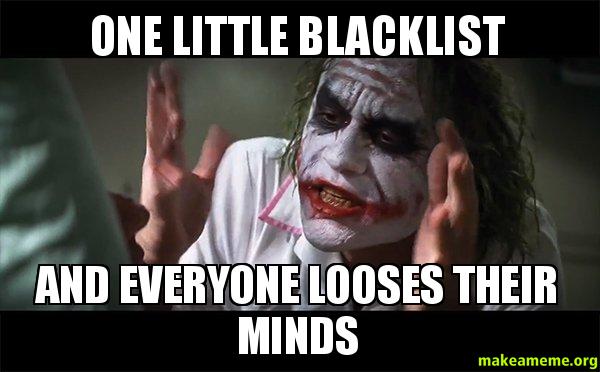Has your traffic been reducing rapidly? Want to purchase a domain? If so you should consider checking if your domain has been DE-indexed by Google. If a domain has been blacklisted, users won’t be able to view your website which is not a good thing for businesses.
Table of Contents
Why the blacklist?
Paid links
Unnatural linking, paying other websites to link your website, is not a good thing to do. Google will detect this and blacklist your site.
Copyright violation
You should publish original content for your site. If you copy the contents of other sites, your pages will be de-indexed by Google
Masking words
If you are hiding keywords or if your phrases have background colors will get you in trouble. Google can detect you this and blacklist your website.
Linking your pages to malicious pages
You should check the pages you have linked to your site. If the pages contain malicious content, your site will be blacklisted. Linking your site to these pages will direct people to them.
How to check
You can check if your domain is blacklisted manually as well as using automated techniques. To check manually, you check with Google. You search if your domain has been de-indexed. To search, input the name of your domain into the Google search engine. If you get no results and Google had previously indexed your pages, your site has been blacklisted. However, if the domain is new, you won’t get any results as your pages have not been indexed by Google.
Google Webmaster tools
These tools will show you links to your website, the search queries, the health of your site, the 404 not found pages, server errors and any other useful information you require. You will be able to check if your links have malicious pages. If they have, you can remove them to avoid being de-indexed. In case of a new domain, submit your Sitemap to Google, use Google accounts and post frequently to have your site indexed faster.
Blacklist Alert
This conducts search across multiple blacklist databases. It will show you whether you website has been blacklisted or not. To use this tool, enter your domain name into the search bar and proceed. If a green “OK” appears next to domain, your website is good. In case of a red “Listed”, your domain has been blacklisted.
MX Toolbox
It is a multi-blacklist search tool. It is similar to Blacklist Alert in the way it displays the results. In addition to blacklisting, you will be able to know the reasons. MX Toolbox also offers monitoring services that will alert you if your pages hit the blacklist. These services are however paid for.
WhatIsMyIPAddress
This is popularly used for finding the current IP Addresses for websites. In addition to this, it offers a blacklist check tool. You can easily check if your site is blacklisted. It is very compared to the other methods.
Blacklist Monitoring
This queries blacklist databases and will display a green “Not Found” if your domain is not blacklisted. It will alert you with red status if you are listed.