Here are the ways to find version of Drupal installed.
Method 1:
Log into your Drupal admin interface.
Go to the Options in the top menu bar and click on Reports.
Click on the status report link.
The top-most setting is labeled Drupal and has the version number to the right.
Method 2:
Go to www.yourwebsite.com/CHANGELOG.txt
CHANGELOG.txt will show you the version and change log updates to the Drupal build version.