In the last couple of months, you might have noted that Google has added a new tool. Previously, location settings were mainly used to help people view search results as if they were in the same locations. This tool was used by Search Engine Optimization experts who wanted to get picture on SERPs for any keyword in varying locations.
It is invaluable for people working with clients in specific locations or target doing competitors analysis based on particular locations. Now, Google has made it seamless for users to search within a specific location. For example, if you search Pizza in a location such as New York, you will get results within the location in the Organic Listing. However, it might be frustrating when making the same query for a different location.
The following three tools can be of help to help you emulate searches just like a person located in the target area.
Search by location bookmarklet
Using the handy bookmarklet, you can make searches by location. It is advisable to use this tool separately to get more accurate results. Note that this tool will work best when used within the US or specific queries. When we used it for various keywords, it indicated there are no results and the main organic results appear to be only US based companies.
AdWords preview and diagnosis tool
This tool is very easy to use. You only need to select the right location and enter the keyword of interest. The tool is very helpful when people want to figure why their ads are not appearing. However, it can also be used to check the local and organic results for various keywords from specific locations.
The chrome developer tool
Unlike the previous two tools, this one is a little tricky. The user is required to include the longitudes and latitudes of the target location of interest. You can pick these details by checking on the Google Maps by checking at the URL.
The results from Chrome developer tool ties results into a smaller radius within the specified location. You can increase the area by using the Ad Preview tool that focuses on a larger area of the target location.
While these tools come with varying levels of difficulties, it is difficult to pinpoint the most ideal. The searches from Bookmarklet tool were not very accurate while the Chrome developer tool sounds rather technical. It is, therefore, important to try review all the tools to establish the one that will work better for your situation.