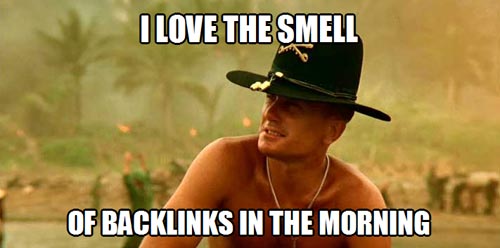In order to improve the ranking process on its search engine, Google occasionally upgrade its algorithm to suit those specific needs. The algorithm upgrades sole purpose is to ensure only relevant content makes it to the initial pages of Google. Google prefer to refer to the algorithmic update as a “quality algorithm” while the rest of us –especially those who are on the receiving end –see it as a penalty. There are two types of Google penalties namely Google Penguin and Google panda –we will have to ask them why they chose the two rare animal species to name these updates. Although, in some circles they say that Google Panda was named after the engineer who created the first version Navneet Panda.
This article will focus on the Google penguin penalty. It will discuss how to identify and recover from penguin penalty.
Obviously, taking a hit from the penguin isn’t great news especially if your entire livelihood depends on the traffic. Nonetheless, the penalty affects everyone who owns a site. On the downside –not as if there are many upsides to it –you drastically lose traffic. In fact you no longer appear on the Google index. If you are reading this, most likely your website has been penalized by Google. It’s of paramount importance that you start the recovery process through putting up corrective measures.
First off, the recovery process is strenuous and takes a considerable amount of time before you are back on your feet again. Sometimes it takes weeks or even months to see any sign of hope. But all is not lost; there are steps that you need to take to undo the damage caused by the penguin penalty.
Table of Contents
Understanding Google penalties (Penguin and panda)
Primarily, two penalties exist from Google algorithmic updates; the penguin and panda penalty. In essence, the two types of penalties occur due to a Google algorithm update. It’s good to mention that these penalties are not specifically created to target only “rogue” sites. The penalties can affect any site over the internet. In reality, some major sites have also conceded to the Google penalties leaving a trail of massive losses in traffic, conversions and sales. But site specific penalty do exist whereby a site is targeted and penalized manually. The latter is usually after an employee of Google has discovered a fault within your site.
Causes of Google penguin penalty
Google penguin typically affects website owners who are fond of engaging in extensive, irregular and aggressive link building campaigns. Google penguin algorithm was introduced in 2012 with regular updates at least biannually ever since. It targets sites that are focused on building artificial links in large numbers in order to manipulate search engine ranking. Desirably, Google reiterates that each link to your site should be natural out of the quality of your content and not in any way appear artificial.
A site with these types of link spamming will be penalized i.e. paid links, automation link creation through SEO tools, link requests, negotiating link exchange, all in the name of tricking the search engine to rank you favorably.
The simplest way to know whether you’ve been hit by a Google penguin penalty is through comparison between your site’s dwindling traffic and the timing of an upgrade. If the two coincide then there is a high chance your site is among the casualties of the penalty aftermath.
Basically, when you are hit you will notice one of the following as Google explains:
- Ranking for a specific keyword or collection of keywords loses ranking, for instance a site might lose considerable ground from let say position #3 to #450.
- You might notice that one page on your site is not indexed on Google while the rest of the pages are.
- In the webmaster tools, you might have a message notifying you of your misdemeanor which is having unnatural linking on your site.
- Google even messes with you by ranking a page that is not ranking on its search engines. For instance, instead of your home page Google ranks your contact page for keywords that have been penalized for.
How to recover from Google penalty
As stated earlier, the first step in recovery is checking your webmaster tools. There you will be able to diagnose the kind of penalty that your site has been hit with. Sometimes the penalty might be manual in nature. If this is not the case you will miss the notification about the same in your webmaster tools. Alternatively, you can research online for any publicized Google algorithm update. Once you have identified the cause of your dwindling traffic presumably being penguin penalty then you should consider taking the following recovery measures.
Gather a list of all your backlinks: the good thing with Google Penguin is that there are various tools available to build the lists of backlinks. These include the Google owned webmaster tools, Ahrefs, Majestic SEO and open site Explorer among others. In such a case, you shouldn’t only use one tool. It’s better if you have a few tools; it will be easier to counter refer the data collected from each tool. The great thing about analyzing reports from a number of tools is that you can never miss a link.
As a precaution and organizational measure, you can save the gathered back links on an excel document to ensure you have some place to refer to in future to avoid getting penalized again. You shouldn’t worry about creating excel documents since most of these tools offer export features.
Examine the quality of your links: we can’t reiterate further the importance of links or lack thereof in the Google Penguin penalty. Quality is highly regarded on Google search engine and it’s no surprise that low quality links will leave your site penalized. More specifically, you are penalized if your site has unnatural links headed towards your website. However, this shouldn’t be taken as a sign that all your links are bad. Perhaps, the best way to understand the bad links is scrutinize some of the links that raises red flags for the Google crawlers. Here is a list of links sources considered to be unnatural under the Google penguin penalty:
- Content directories and forums
- Links from blog networks
- A link from a site ranked lowly on SERP
- Suspect use of anchorage text in links
- Site wide-links
- Links offered by suspicious or untrustworthy sites
- Links from sites not indexed by Google
Now if we go back to our gathered lists, you can select and categorize each link according to its rightful place. Obviously, some links won’t fall under this category while others will be stuck in between but a handful will be on the wrong side of the spectrum. Categorizing links help you remove the less ideal ones while maintaining the rightful ones. It’s not an easy task but it must be done to ensure you get your site back on track.
Beyond what is stated above, you can bring in additional factors into the mix to ensure that you do not remove a useful link.
Analyzing the links that need to be removed
Now that you have the links gathered in a nicely done spreadsheet, further categorized into useful and bad links, then you can go ahead and start keeping track of links to be removed. Definitely, you need to create a master excel sheet containing the different categories of links. The most likely scenario is that the future is uncertain on the quality of links you have on your site or those you can add as you go along. Therefore, you need a backup plan. The excel document will help you audit your link quality when you need to or when it is deemed as a necessity. Ideally, the information should be updated regularly to keep tabs on your URLs web master information or relevant changes implemented in the past.
When worst comes to worst, you get hit by a manual penalty, the list you’ve created will prove useful as far as getting back on feet is concerned.
The link removal process
The tedious process continues literally. In order to start the recovery process you have to remove all the unnatural tagged links. The downside is that some of these links are actually links from other sites (which form the bulk of links). So there is no shortcut in the healing process; someone has to contact the links providers to request them to remove them from your site. Some respond positively while others might not respond positively. They too could be at the mercies of their webmasters. But Google had thought of this so they created the Disavow link tool.
It’s good to mention that you should only use this tool after the webmasters stop responding to your link removal process. The Google Disavow link tool simplifies the process of removing the bad links.
After you have successfully removed the bad links and fully recovered from Google Penguin Penalty, make sure you do not get hit again. If you have been practicing black hat SEO then you should stop. Furthermore, you should keep track of the links that link to your site. Continually, you should audit your links on a regular basis.
Feel free to contact me if you feel your website has been affected by the Google Penguin Penalty.