Any person who runs a WordPress-based website or blog might have noticed that it takes a long time to load. This can be quite infuriating to visitors to such a website or blog. The good news is that the situation can improve by reducing or eliminating the long time the blog takes to load. The speed at which any site loads is very crucial for many reasons. Good loading speed is beneficial in terms of branding. If a site takes too long to load, the customer is likely to click away and move to a different website. The situation has become more critical due to the very busy lifestyles and schedules that people have, thus no time to waste waiting for a site to load. Here are the top tips to speed up WordPress site.
Table of Contents
Hosting
The most important factor in decreasing the time a WordPress blog or website takes to load is the choice of host. Avoid shared hosting at all costs. Shared hosting has proven highly ineffective to many people who operate WordPress websites. A solid theme or framework is vital to the speed at which the WordPress site or blog opens or loads. When in need of speedier frameworks and themes, do not look any further than the 2011 and 2012 default themes. The reason these themes are speedier is that they are light. Heavy themes and frameworks do not augur well for the speed of the WP blog or website, thus need avoiding.
Cache Plugin
The choice of caching plug has an effect on the loading time of the WP website. The plugins are crucial to the site. The fact that the best plugins fall within the caching group should not deter anybody from investing in them. Look for plugins with all the desirable features. Look for plugins that are not only easier to install, but also to use. Any person who plans to run a WP blog should invest in Content Delivery Network, or CDN. If the site has numerous images, try to optimize these as much as possible. Look for software that makes optimizes images much faster. The WP-SmushIt plugin is highly effective in the automatic optimization of images.
Optimise the Website
The optimization of the homepage also plays a crucial role in ensuring that the WP blog takes a much shorter time to load. The landing page, or homepage, is the most important one in the entire website. All visitors land to this page before navigating their way to other parts of the site. Optimize the landing page by not displaying full posts, but showing excerpts only. Reducing the number of posts on the landing page helps to optimize it as well. No sharing widget, especially if it is unnecessary, should appear on the landing page. All unnecessary widgets and the inactive plugins should not appear on an optimized landing page.
Optimise the Database
The WordPress website has a database that needs optimizing as well. Disabling the leeching and hot-linking of the content within the website makes the WP site load much faster. All statics resources within the website should feature an ‘expires header’. All gravatar images on the site need adjusting. LazyLoad ensures that the images take a much shorter time to load, thus reducing the website’s overall loading time. Turning off the trackbacks and pingbacks has proven highly effective in reducing the loading time too. In case any of the aforementioned steps appears too technical or complex, assign this task to an experienced web designer.