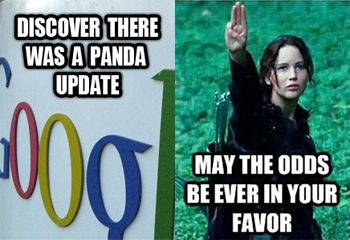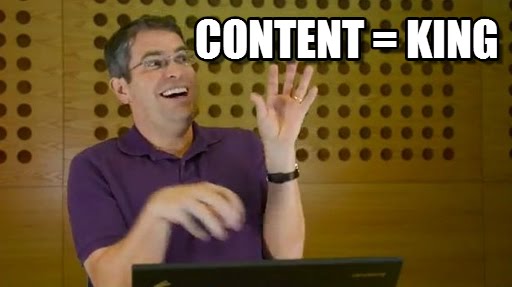Google way of saying that quality matters is through their now infamously useful –depending on which side you are looking from –penalties: Google Panda and Google Penguin. These penalties have dire implications if quality has never been one of the considerations when you set up your site. Generally, the two penalties are simply algorithmic changes from Google but consequently penalize sites that do not comply with the rules of engagements from Google. And it’s not like Google does not make it certain that sites will lose a considerable amount of traffic. Clearly, they make it a point to warn unscrupulous webmasters on their sites. Furthermore, each algorithmic update is highly publicized once it is implemented by Google.
On the other hand, these so called penalties affect everyone with a website regardless of site age, site additions, SE and so on. However, it’s only those with little emphasis on high quality that are adversely affected. For instance websites lose about 60% of their traffic with the first round of Google Panda, and it get worse if the sites content quality is not improved. Let’s look at what is Google Panda.
Table of Contents
What is Google Panda?
According to Wikipedia Google Panda is a change to Google’s search results ranking algorithm that was first released in February 2011. There is an assumption that perhaps this algorithmic update was named after the engineer who came up with the first version Navneet Panda alongside the black and white animal. The updates were meant to halt ranking on sites that focused less on offering quality to the users and more on the traffic. Most of the rogue sites have a business model that heavily depends on search traffic. Google has clearly stated that in addition to going after the site they will also go after the business model.
Initially, the update only penalized your content; however, it has all changed since your entire domain is affected by the update once it is enforced. The main concern for Google is low quality content on websites. But there are numerous issues that also affected the penalty:
- Duplication of content.
- An unhealthy user experience.
- Slow page load times.
- Too many ads coupled with less content.
- Intricate sites structures that are hard to navigate.
- Site security related issues.
- Collectively or individually each of the above issues can be a cause of the penalty when it occurs.
How to know whether your site has been hit by panda penalty?
Technically, Google offers guidelines on how to check whether your site has been penalized. Therefore there are a myriad of ways that you can actually do the test. First of all, you can simply select a content piece from your site then do a keyword search while using specific terms it was optimized for. If other site’s pages rank higher than your content piece then most likely you have been penalized. However, in order to be certain you need to conduct further tests to ensure the penalty is solidly enforced on your site.
In reality, there are a number of diverse issues that could reduce traffic including the very important topic we are discussing here. Additionally, you can conduct a test using the title of your blog post. For instance a site title could be “Man race for a piece of space and how it affects technology as we know it”, you could conduct a search based on the first few words of the title such as “Man race for a piece –usually use the first 3 or 4 word in the title. If your blog post title does not make it to the search engine result pages (SERPs) then you’ve hit by the penalty. The reason it’s very difficult to find such a title anywhere over the internet. In essence you should be ranking highly on such a title.
It’s also good to mention that unlike Google Penguin, Google Panda does not completely de-index your site from the Google index. What happens with panda is that when you search your posts you will locate them in an incredibly lower rank from what you were used to. Under the Penguin penalty you won’t even see your post on the search engine result pages.
How to recover from a Google Panda Penalty
We have extensively looked into some of the issues affecting Google panda Penalty or algorithmic filter if you like. Now it’s time we look at how to recover from this, sometimes shocking effect on your site –drastically losing your traffic by 60% is stressful and discouraging especially if your site is the source of your livelihood.
Let me be straight with you; although, there are recovery options available, the recovery process is not automatic it takes time. Plus once you’ve been hit once, it means you are under Google’s radar. They will be stricter with your site until you show a commitment to improve your penalized issues. Otherwise, the numbers keep reducing until you become a stranger in the World Wide Web.
If it’s a consolation it’s easier to get back on track with panda than it is with Penguin. Penguin recovery options are heavily dependent on external sites because of the overemphasis on back links. On the other hand, Panda recovery options are entirely based on your site and not on external factors. Here is a look at the issues that need to be corrected to help you recover from the Panda.
Duplication of content
If you are familiar with search engine ranking then you know that content plays a key role. This has motivated webmasters or SEO experts to employ black hat tricks for better search rankings. One such trick is duplication of content. Either these sites have duplicate content on their own sites or copied content from other sources from web which technically appears on other sites. Even if you copy content from another highly ranked site, make sure you put a No-Index on the post so that Google does not rank it. In sense, if it is ranked that means you will be competing for a place with the original authors.
And you shouldn’t think of creating low quality content and stuffing it with keywords –panda has been practicing for such gimmicks and you can be sure it will knock you out in the first round. For the WordPress users you can choose a number of plugins such as WordPress SEO by Yoast to set a No-Index attribution on single posts. Furthermore, there are various tutorials that can help you quickly remove posts from the Google Index.
Using the robot.txt you can easily stop specific pages from being crawled by the Google search bots by placing this attribution. Basically, all you have to do is place this attribution in the Robot.txt file on your site.
Disallow: /?s=*
Site loading speed
Let’s be honest, there is nothing irritating than a site loading slowly both for humans and crawlers. Of course the crawlers see it a sign of weakness and defiance on the sites manager. Simply put, the site loading speed is crucial for reducing the bounce rate and avoiding being slapped with a Google panda’s penalty for noncompliance. As stated earlier, on its own site loading speed might not make your site lose its ranking unfavorably. But in its worse, site loading speed in combination with another few factors will definitely push your site to lower SERPs.
Security related discrepancies
In case you have not noticed there are some green ticks right next to a search result on Google search engine. The tick is meant to notify you that the site you are about to visit is safe. Most likely, Google is affirming to its users that they have security checks to ensure no malware will be introduced to your computer as you browse. On matters Google Panda penalty; a site will be penalized if it’s proven that the site is affected by malware. First of all, once Google realizes that your site is unsafe you will lose a considerable amount of visitors. Google can only refer them to your site once they feel your sight is secure enough.
Unsecure sites introduce malware to computers which is very risky. You can easily check whether your site is secure through the Google Webmaster tools. Google will send you a warning in case your site is affected by malware or any other security risk. If you notice the warning then it’s recommended that you correct the issue. This can be corrected by requesting your web hosting company to scan your entire site or hire a security firm to secure your site for you.
User experience related issues
Similar to loading speed, user experience plays a key role in retaining visitors and how your site performs through the Google Panda’s lens. Overall user experience is a factor in Google panda especially those specific sites with low content and many ads. Plus there are the pogo-sticking rates issues that also need to be tackled. A high-sticking pogo rate can be as a result of less appealing content.
This can be fixed by installing a modern and interactive template/theme or having one designed specifically for your site by a professional webs designer. Ultimately, you should focus on improving your site.
Conclusion
The bottom line is that Google Panda was not created to scare site owners. Therefore, it’s not something you should be afraid of unless of course you are running content farms whose bare survival is through running ad sense ads. Sometimes, Google could penalize you for seemingly simple issues but you shouldn’t ignore them rather you should make sure you deal with them accordingly. With the above guide it’s easier to identify and recover from Google Panda.
Feel free to contact me if you feel your website has been affected by the Google Panda Penalty.